I’ll share with you guys my unboxing and my review of the ASUS Vivobook 15 K513, so keep reading. Now the unboxing process was pretty straightforward as the box comes in a brown shipping box and an included a bag inside Nice Then there’s another brown shipping box with the ASUS Vivobook in front Opening the box, you will immediately find the laptop the HDD Kit the user guide and manual then you’ll find the power adapter and a three-pin plug Now first, let’s look at the specs. The variant that I have is the 15-inch variant with the Intel Core i5-1135G7, which is the 11th Gen Tiger Lake Processor it has a dedicated Nvidia GeForce MX350 with 2GB of VRAM 8GB of DDR4 RAM 512GB of PCIe storage and it has Wifi 6 wireless internet connectivity and Bluetooth 5.0 Starting from the design and built, my first impressions when I held the laptop was how premium it felt, which has always been the case for Asus laptops as they have always made sure of their high-quality premium built.
It weighs at 1.7kg, which was great even for a laptop of this size, it also has a 17.9mm thin. And the reason why the laptop is so light and durable, is because of its combination of aluminium alloy and high-quality plastic built, which comes in several colours for you guys to choose from. The one which I have is called the Aluminium Silver, then it’s also available in Indie Black and Hearty Gold.
So yes, this means that this would be a great option for those of you who are in the creative industry, or even a younger demographic, as I personally think that these are the kind of people who would appreciate the overall design and aesthetics of the laptop.
For example, just look at the very cool, stand out, colour-blocking Enter key, as the ASUS VivoBook 15 does indeed add flair and dynamism to your daily computing. Now let’s talk about the laptop’s screen. The Vivobook 15 that I have is the 15.6-inch variant screen as mentioned earlier.
where it comes with a 1920 by 1080 pixels resolution with the NanoEdge display, with minimal bezels about 6.1mm, with a 720p HD camera on top and an 85% screen-to-body ratio. And what’s nice is the fact that the screen also has great viewing angles up to 178 degrees wide, so this would be beneficial when it comes to sharing a screen with your family, while we are all stuck at home.
So when it comes to consuming content on the screen, it has the ASUS Tru2Life Video enhancing tuning system that gives you better clarity colour, contrast, and dynamic range. So, video playback looked natural with no issues and smooth streaming with Netflix and YouTube as well.
And you don’t have to worry about consuming too much content on the laptop as it has a TUV Rheinland Eye Care Certified that has a hugely reduced blue light, and of course, the Anti-Flicker Technology to ensure that the eyes don’t get too tired when it comes to watching videos and of course, video editing for a very long time, or even playing games as well.
As for the laptop’s keyboard, the typing experience was nice, with its dish-shaped keys felt very smooth and the keys travel just nicely and it kind of slides between from key to key, which is something which I have really never experienced with any other laptops that I have tested. Then the backlight keyboard is also hands down the brightest that I have ever seen or even reviewed in this channel where there are 3 levels of brightness adjustments. The trackpad is smaller than what I’m usually used to which I thought it would be an issue, but it had worked towards my advantage, as it also means that going from one end to the other is way much faster when it comes to navigating on the screen.
And it also worked very accurately as well when it comes to zooming into websites and images as well.
And speaking of the trackpad, I like how the fingerprint sensor is over here instead of where usually on other laptops, it tends to be placed towards the power button because I don’t know about you, but for me, I feel that the first place where you place your fingers on the trackpad, no? Do let me know what you guys think or what you feel about this at the comment section below. So yes, accessing the ASUS VivoBook 15 has never been easier or even more secured because I feel that with this in-display fingerprint sensor on the touchpad itself and of course, Windows Hello, you will surely be able to log in very quickly as there’s no need to type in your password every time to log in So yes, with just a single touch…
…is all it takes. As for the laptop’s ports, on the left, there are two USB 2.
0 ports, and then on the right, there is the audio jack combo that can be used for headphones or microphones as well, then there is the HDMI port, a USB Type-C 3.2 port, and a micro-SD card reader.
So yes, with this, you don’t have to live with a “dongle life” with this laptop. Now as for the laptop’s audio, I’ve always loved and appreciated the collaboration between ASUS and Harman Kardon, as I’m the kind of person who loves to do fast editing on Premiere Pro ..
.and gaming without using any headphones even listening to music which I do on my video script. And although that the dual speakers were placed underneath, right here and here the sound projection was great, clear and loud indeed. And here, is a quick sound test. And the good news is that you don’t have to get an external microphone if you are making video or conference calls, as the laptop’s microphone has the AI Trained technology to reduce noise and it also has the ClearVoice Mic which enhances speeches as well.
Now, in terms of the laptop’s software, it is shipped with Windows 10 Home, and the good news is that multitasking and using the laptop for spreadsheets, emails and browsing was very smooth and seamless. As for the video editing, I have managed to edit my 6k resolution Blackmagic RAW smoothly with playback set to 1/4, which means that editing 4k files would definitely be a breeze thanks to the Tiger Lake Processor from Intel.
And during my gaming test on Forza Motorsport 7 went great with settings at dynamic render quality at low with a resolution of 1280 by 720p when I was playing the game. And since I am constantly working between my phone and the PC, I’ve found that the PC and the phone integration through the Link to MyASUS to be extremely handy when it comes to getting notifications easily transferring files and photos making it super convenient for me, and of course if you guys are a student or a business people alike, who can really appreciate features like this especially when it comes to the Screen Mirroring, the Remote file access, and the Screen Extender as well.
Another feature that ASUS introduced in the new 11th gen VivoBook series is the ASUS Intelligent Performance Technology (AIPT).
which is an ultra-efficient thermal design and power-saving solution where it uses the ASUS exclusive algorithms, combined with five and nine smart sensors, then there’s the aerodynamic IceBlade fan design, and a 65-watt power supply to intelligently increase CPU performance and improve stability while allowing an all-day battery life and of course, a quieter and a cool laptop. So yes, with ASUS Intelligent Performance Technology, your laptop could run in high-performance status as long as you need. As for the laptop’s battery, it comes with a 3 cell 42-watt hour battery. and during my heavy usage of video editing, sending out emails..
. …that can be quite heavy and getting some video playback at the end of the day got me roughly about 6 hours and 15 minutes.
So yes, you will surely get more if don’t do so much video editing as just by doing typical Office Productivity mode will give you roughly close to 7 hours. Now, in conclusion, I feel that the ASUS Vivobook 15 K513 is indeed a great option if you guys are looking for a laptop which not only looks great aesthetically but super functional as well. I love the decision that ASUS went by having a dedicated graphics card as I did see better workflow when it comes to video editing and the overall gameplay as well. And yes, it also comes with a great price as the price here in Malaysia, for this particular ASUS Vivobook 15 K513 is going for RM3,299 and the ASUS Vivobook 14 K413 is priced at RM3,099.
And I’ll leave links down below for you guys to get either one.
Alright guys, with this do let me know what you guys think of the ASUS Vivobook 15 K513, and would you guys get it? Let me know at the comment section below. Aside from that, thank you so much for watching. Hope you guys enjoyed this video and found this video helpful. If it did, be sure to give this video a nice big thumbs up.
Like, share and subscribe to Adam Lobo TV if you haven’t done so. My name is Adam Lobo and I’ll catch you guys in my next video..
Read More: Are hard drives M.2 dead?
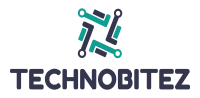
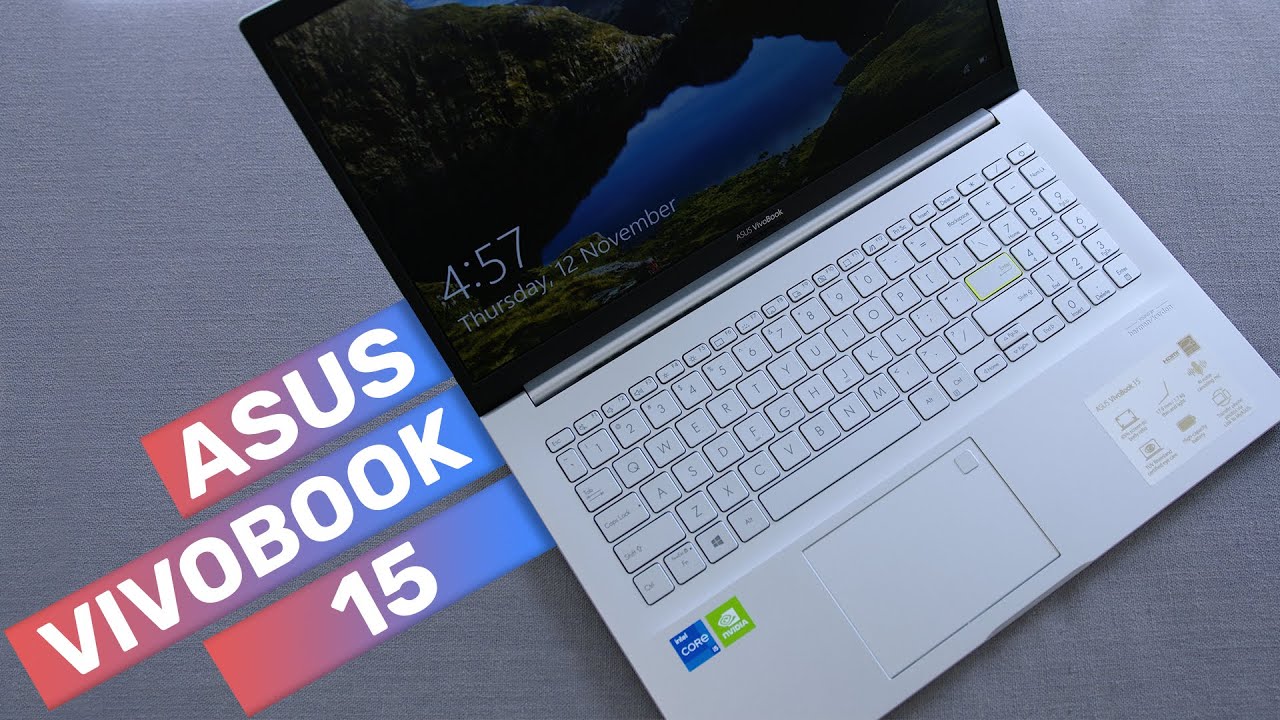
[…] cable is capable of key logging someones keyboard. So imagine this you sat down ready to watch some Netflix on your laptop so you enter your password log in and you come back an hour later all of your […]