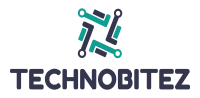The human mind is the fastest hard disc with infinite storage. It can take a trip to childhood and return to the present in a split second. Talking about computers, people are always after more speed and more space. This article on NVMe versus SATA aims to deliver some basic insights.
What is NVMe?
NVMe or Non-Volatile Memory Express is a highly performing and scalable Non-Uniform Memory Access optimized storage protocol. It is designed to meet the needs of the Data Center, Enterprise, and Client systems utilizing solid-state drives (SSD) based PCI Express (PCIe). This new protocol connects the host to the sub-system of memory.
Built on PCIe lanes with high-speed, it has many great features and provides a unique user experience. It is perfect for accessing storage and maintaining the transport protocol at high speed. As such, it has the fastest response time and can deliver maximum throughput and significant performance for all workloads.
While the traditional hard discs and architectures are limited to a single queue of command, NVMe supports a multitude of command queues simultaneously. It can handle all sorts of rigorous workloads. While NVMe has many versions NVMe 1.4 specification is the most recent and addresses the needs of gaming applications, media creations, etc.
What is SATA?
SATA stands for Serial Advanced Technology Attachment. It has been supporting the data transfer needs of the industries for two decades. It has many versions. Released in July 2020 Serial ATA revision 3.5 specification is the latest version. This computer bus interface establishes connections of bus adapters to mass storage devices like hard disk drives, optical drives, and SSDs. Connecting to the motherboard of the computer; it ensures data transfer starting at 150 Mbps and thus superseded the PATA that was in use since the 1980s.
SATA drives are one of the best options for upgrading or building a computer. They help to significantly relieve the stress of computer maintenance and are appropriate for non-demanding applications. Besides delivering fast data transfer, this interface has several other advantages. Loaded with an independent bus, bandwidth competition is not there. It also has a vast storage capacity and supports almost all computer motherboards and operating systems.
Read more:
Top 5 Pens For Touch Screen Laptops To Boost Your Drawing Skill
Difference between NVMe and SATA


Comparison of NVMe versus SATA is essential to know the characteristics of the two. Although both of these interfaces help to enhance the performance of the hard disc drive concerning data transfer speed and storage, they also differ in many respects.
While SATA (Serial Advanced Technology Attachment) allows easy access to HDDs and SSDs, the NVMe (Non-Volatile Memory Express) provides a game-changing way of accessing the solid-state storage.
SATA and NVMe differ much when considering their architecture. While the basic functionalities like reading and writing commands are the same, these two differ in their latency, processing of commands, and power management. SATA includes memory modules that read and write commands. They are non-volatile and erasable.
It is also configured to provide functionality and compatibility and common flash operations. NVMe interface is optimized for SSD storage that PCIe interface for both client and enterprise storage system. It does not use a host adapter found in SATA.
SATA and NVMe also differ in their data transport. While SATA involves point-to-point data transport allowing up to 6 Gbps, NVMe transports data from PCIe point to multi-point with a maximum of 8 Gbps. It also allows lane expansion.


While SATA requires port expanders for scalability NVMe has 256 virtual functions and it is more with SR-IOV. SATA allows 15 partitions and that is limited by Operating System. But NVMe offers unlimited segmentation and that is based on the number of namespaces.
SATA involves aggressive link power management in conjunction with controllers that are compatible with AHCI. It yields power savings. It also includes a partial and suspended mode. The suspended mode takes more time to enter and exist and helps to save more power than the partial mode. NVMe power management involves a controller that can support up to a maximum of 32 power states. NVMe also uses a table-based approach and does both static and dynamic power management.
SATA command queue can use up to 32 commands in the processor while using the solid-state drives. NVMe can accommodate up to 2000. However, for Windows, it is limited to 256. Linux and other servers can use more based on the architecture.


SATA can work on reduced voltage using 500 millivolts for peak-to-peak signaling. This entails lower interference and crosstalk between conductors. It also uses simplified cables and connectors. Because of the thin and small cable it ensures improved airflow and cooling in the computer. It comes with a 1-meter cable that improves flexibility and ensures easy use.
Additionally, The SATA cable uses a differential transmit pair and a differential receive pair for differential signaling. These ensure data robustness, superior error detection, and correction ultimately improving end-to-end integrity of command and data transport. It is a low-cost interface and has large disk sizes. One needs a SATA drive for when he or she needs a general-purpose hard disc with a large amount of storage, and when there are budget constraints.
NVMe meets the dynamic needs of the enterprise and the edge storage environment as well. It also has unique features that ensure improved performance. Earlier, PCIe-connected SSDs were compatible with their own device driver. NVMe SSDs have out-of-the-box facilities and can support all NVMe SSDs manufactured by anyone.
Supporting IO multipath, it is useful for load balancing and redundancy. NVMe is also equipped with a multi-stream writing feature that improves write amplification and write performance features. The command set is streamlined and efficient and gives support for multiple namespaces. NVMe also features a robust error reporting system that ensures better management.
Being designed for graphics cards NVMe slots are incredibly fast. These are needed when one is building a gaming device or creating a high-end workstation. It is ideal for a server with storage-intensive applications and last but not least when the budget is not limited.
Final words
Now that you have gone through the NVMe versus SATA comparison, get one that suits your needs best.